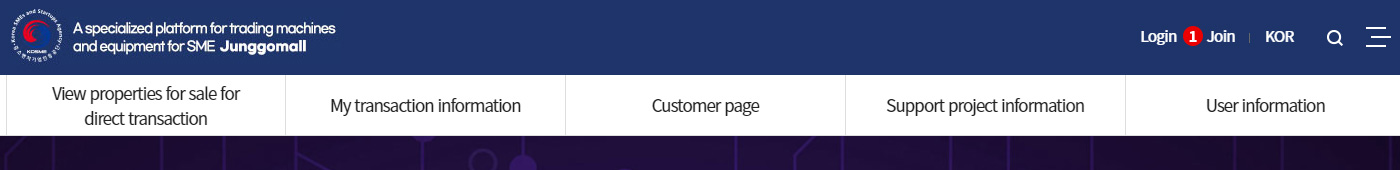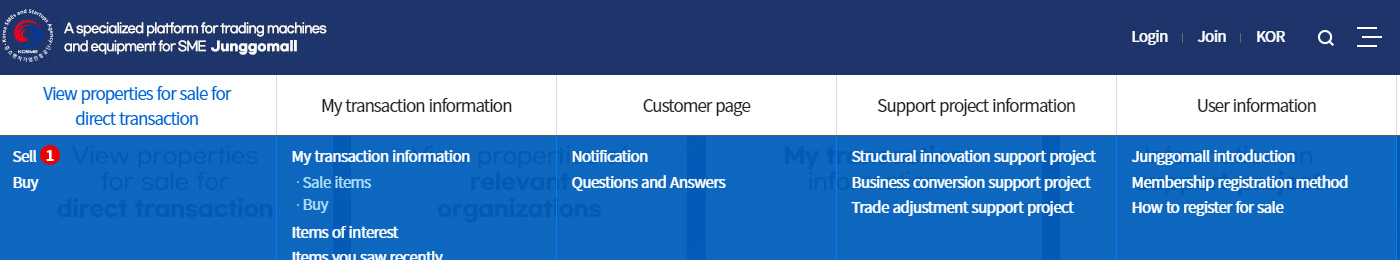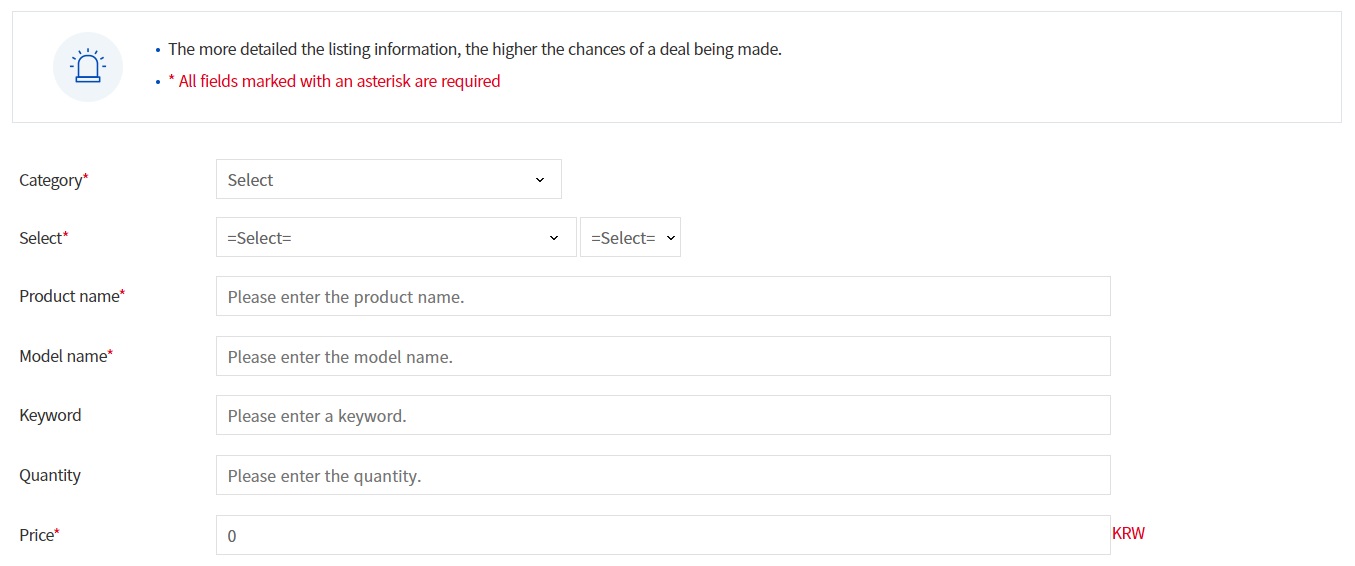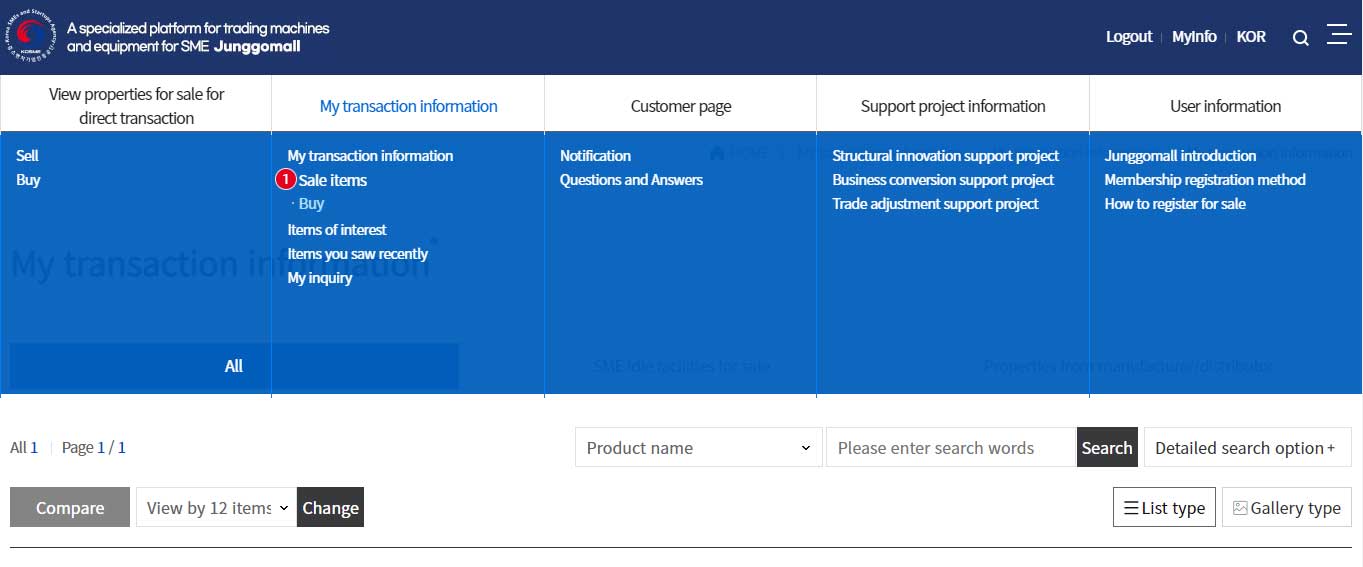How to register items
1) How to register items
- You can register items after sign-in and log-in.
- Please register items by categorizing the items into SME item/distributor item and
- it is highly likely to be contacted by buyer if you provide more detailed information.
2) Log-in
1Log in the site by entering ID and PW on log-in link or log-in window.
3) Move to ‘To sell’ menu
1Move to ‘To sell’ menu by clicking the upper menu.
4) Click ‘Write’ button
1Click ‘Write’ button at the right bottom of the list page.
5) Input item information
1 Please enter information related to item including photos sufficiently. * The more specific information you provide, the changes of getting inquiry will become higher
2Register items by clicking ‘Confirm’ button after entering information
6) Check my postings
1You can see all postings registered by you by clicking menu at the top ‘My transaction information’ > ‘Items sold (registered)’ (including modifications, deletions, comments, etc.)